We’ve all been in a creative slump. When you stare at your computer, tools, or utensils, wondering where you muse is hiding. It’s easy to spend an hour or two like that, frozen by inertia, until something clicks and you snap out of it.
The worst thing you can do is let a creative block overwhelm you. Look for help if you can’t solve your problem within 15 minutes. When you’re scratching your head for inspiration and all that falls out is a few hairs, it’s time to attack things from a different angle…
Enter Pinterest.
Pinterest is a free visual bookmarking tool for anything you find online. It works the same as a corkboard – the kind you would’ve used at home or at school to pin notices and other scraps useful info. From recipes to workouts, you can “pin” internet pages, images, text, news stories, factsheets, infographics, and much more to your own individual boards.
Pinterest isn’t just a handy organizational tool, but an oasis of inspiration when your creative juices dry up. So here are 5 tips for using Pinterest to boost your creativity.
5 tips for using Pinterest to boost creativity
1. Learn new things by pinning all your educational resources on one board
When you’re stuck in a creative rut, it might be because you don’t know how to take your project to the next level. You might lack the technical skill to get you there. In this case, you can use Pinterest to organize all your educational resources into one handy board. That means whenever you get stuck, you’ll have a quick reference guide to what is possible, and a list of resources to teach you how.
It’s also a great way of reminding yourself just how far you can take your project, whatever it might be, instead of settling for something simply because you lack the expertise to develop it further. And it can give you new ideas and perspectives on familiar topics.
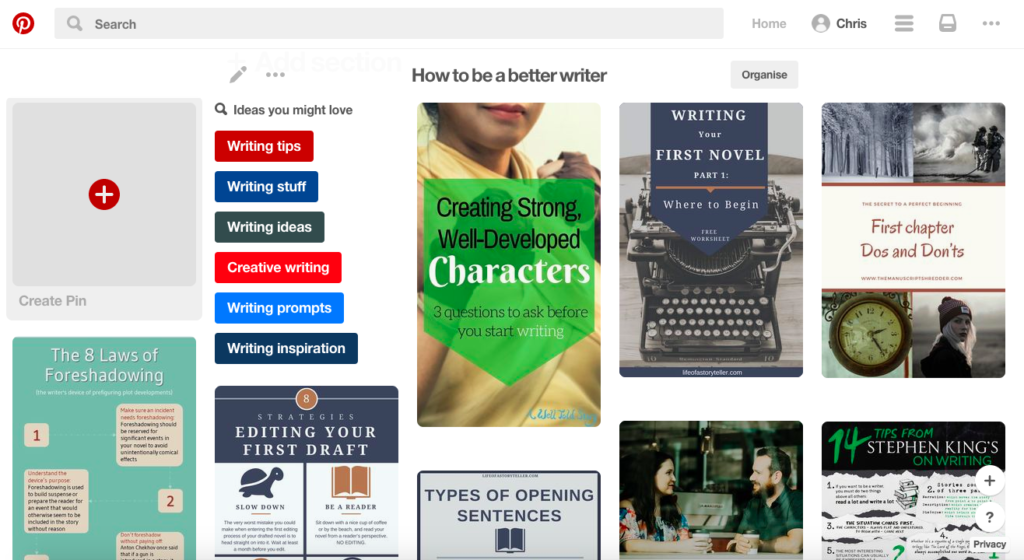
2. Follow people with the same interests as you for inspiration
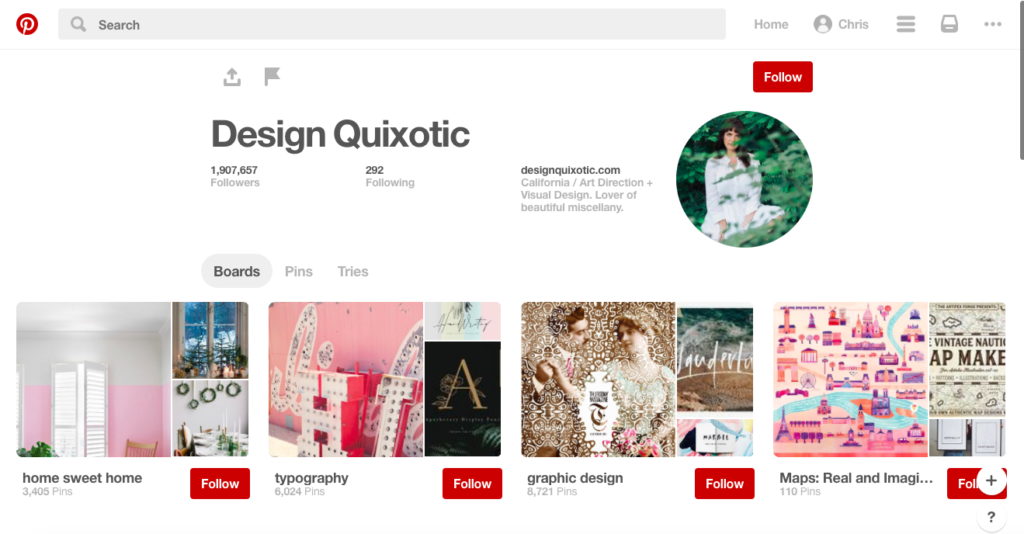
Note: I say “inspiration” and not “copying.” Of course, if it’s a recipe idea to use at home, go nuts. Or anything that’s kept strictly private. But for something you’re creating for public consumption, it’s better to use others’ boards to spark your own twists on community ideas, than to copy them. Better yet, pin your new creations to your own board, and you could find yourself with leagues of your own followers.
Lots of thought leaders and innovators have their own Pinterest feeds, and a good start would be thinking of whom you most admire then searching for them by name. Next, try looking for like-minded people under specific category feeds. Finally, you can even check out who’s following you and follow them back.
Finally, if you’re not all that keen on following individuals, follow boards instead. Searching for boards is easier, and you get all the inspirational content for your chosen board without worrying about who created it.
3. Showcase your own work for feedback
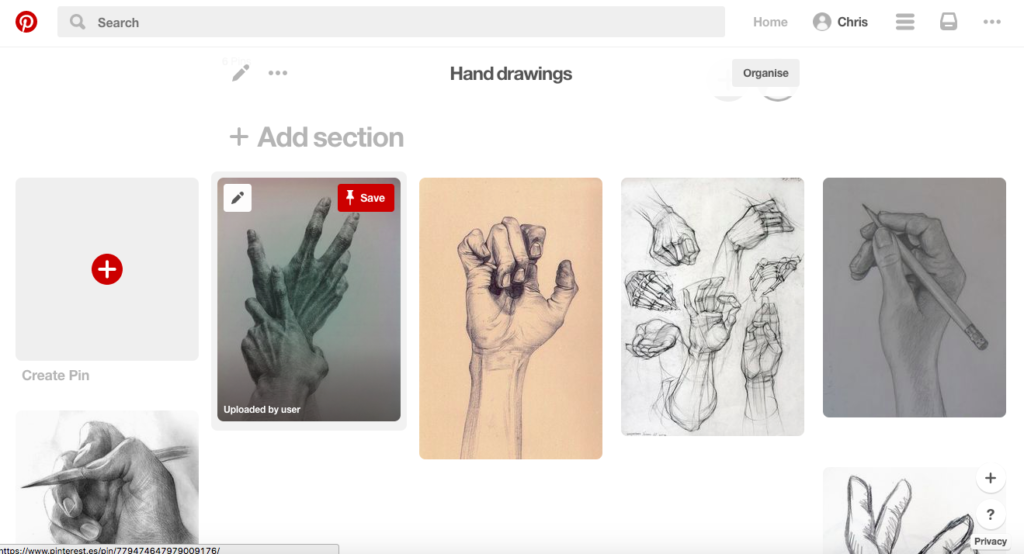
Part of the creative process is finding out what works and what doesn’t. Feedback from others is a great way of refining your projects and testing out new ideas. With Pinterest, you can create boards for newly created projects or works-in-progress, and see what people think of them.
Pinterest dropped its “like” button a while back, but the comments box is still there. And if you’d like to keep things private, create secret boards and invite others to view and critique. If you’ve already got a critique circle, drop them an email with a link to your board. Gather feedback from their comments, or ask them to reply to your email. Either way, it’s a great way to get feedback on your portfolio, and allows you to collate your critiques in a simple, easy-to-organize way.
4. Organize resources into themes for your next big project
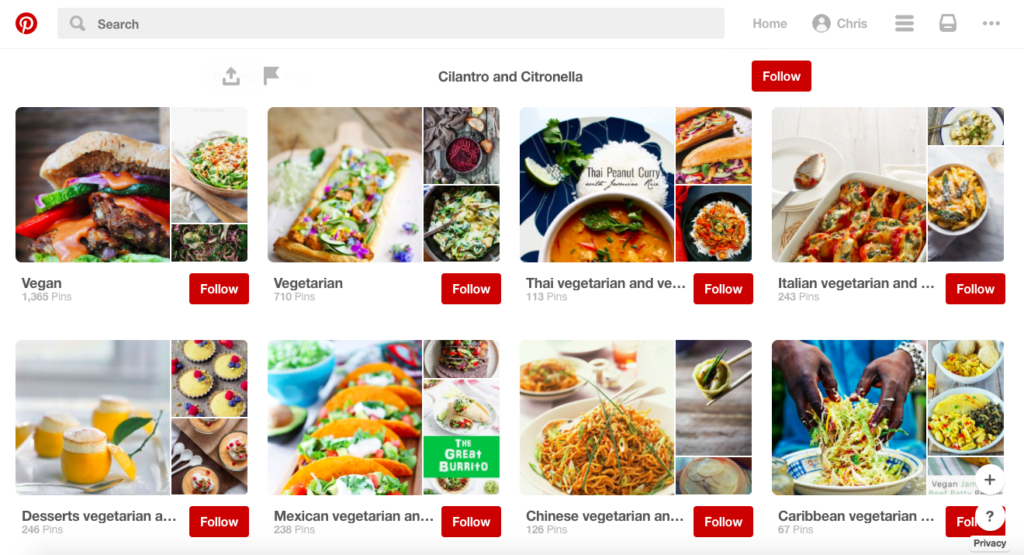
Collecting things online with Pinterest is really easy, and can spark new creative directions. But Pinterest also lets you develop your ideas along different themes, letting you focus on specific aspects of a new project.
Consider interior design, for example. You might want to collect color schemes for different rooms and arrange them in boards for showing your client later. Or if you’re a jewelry designer, perhaps you want to arrange inspiration by type, creating boards for bracelets, necklaces, and rings.
Organizing your resources this way is a little like mind-mapping, which is a powerful tool for creativity and developing ideas. Your vocation is the center, the boards are the surrounding bubbles. Imagine you’ve decided to invent a new dish for an upcoming party, but you’re not sure what to do. If you’ve arranged your boards into different themes, such as starters, main dishes, and desserts, you’ll find inspiration much faster – the same goes if you’d arranged them by ingredient (fruits, veg, and meat, for example).
5. Decide what you want to create and a list of actions to achieve it

Although you can’t create Post-it note-like things in Pinterest, you can add text in interesting ways. One way is by creating a new board with different sections. Why would you want to do this? Because it lets you create your own to-do list for specific goals.
In the example above, the goal is to write my own blog. So, I create a new board called “Create my own blog.” Then, I create different sections with each step I need to take in order to be successful. Within each section are my pins. Each pin is another resource for helping me achieve the goal outlined in the section heading.
What’s great about this is puts everything you need to achieve your goal at your fingertips. It’s all in one place. No more trawling the internet while you work, you can separate your research and production time by arranging it all on Pinterest first. Then all you have to do is follow your plan.
Pinterest offers something unique in the saturated social media field. For one, the social aspect is optional, you can treat it like a virtual corkboard if you want and leave it at that. But for creatives, it’s a powerful weapon against the funk of inertia – spending time scrolling and pinning isn’t time wasted, but time well spent. At best, you’re inspired to new creations, at worst you’ve got a collection of useful resources and an insight into the things that make you tick.



