Pinterest: The visual blueprint for your passions
Ever feel like your creative well is running dry? Stuck in a rut when it comes to planning your dream vacation, designing your home, or whipping up a masterpiece in the kitchen? Fear not, fellow adventurer! Step into the large world of Pinterest, a treasure trove of inspiration waiting to ignite your next big idea.
What is Pinterest?
Imagine a digital bulletin board overflowing with stunning visuals and endless possibilities. That's Pinterest in a nutshell. It's not just another social media platform; it's a visual discovery engine, a playground for the curious mind, and a one-stop shop for igniting your inner creator.
What are the Key Features of Pinterest?
Pinterest isn't just another social media platform; it's a vibrant ecosystem where inspiration takes flight and creativity flourishes. But navigating its vast ocean of possibilities can feel daunting at first. So, let's dive deep into the key features that make Pinterest such a powerful tool for igniting your inner creator:
Boards: Your personalized inspiration hubs
Imagine Pinterest boards as digital bulletin boards on steroids, each meticulously curated to reflect your unique passions and interests. Whether you're dreaming of your next adventure in "Wanderlust Escape" or tackling a DIY project in "Home Makeover Mania," boards are your personal haven for organizing and accessing your inspiration. You can have as many boards as your heart desires, each a bespoke space to gather and nurture your creative seeds.
Pins: The building blocks of inspiration
Think of pins as the sparkling jewels adorning your Pinterest boards. They come in all shapes and sizes, from captivating images and informative articles to mouthwatering recipes and even captivating videos. Each pin acts as a portal, whisking you away to a world of possibilities. A single image of a rustic farmhouse can spark your dream home renovation, while a video showcasing a new yoga pose can ignite your fitness journey.
Lens: Unlocking inspiration in the real world
Forget the frustration of trying to describe something you see in the real world. Pinterest Lens is your magic wand, bridging the gap between the physical and digital realms. Simply snap a photo of that stunning dress in the window or the intriguing architectural detail on a building, and Lens will instantly identify similar pins, showing you how to buy, make, or experience the object of your desire. It's like having a personal shopper or design consultant at your fingertips, always ready to decode your visual curiosity.
Collaboration: Sharing the inspiration journey
Pinterest isn't meant to be a solo adventure. Collaboration is at its core, allowing you to share your boards, pins, and creative sparks with others. Planning a group trip with friends? Create a collaborative board where everyone can contribute their dream destinations. Working on a DIY project together? Share your board and watch ideas and solutions blossom through teamwork. The possibilities for shared inspiration are endless, making Pinterest a platform for fostering creativity and connection.
Smart Feed: A personalized path to discovery
Pinterest's Smart Feed isn't just a random assortment of pins. It's a sophisticated algorithm that learns from your every click and pin, tailoring its suggestions to your unique interests and preferences. The more you explore, the more your feed becomes a curated gallery of inspiration, constantly evolving to reflect your ever-growing creative horizons. So, go ahead, get lost in the rabbit hole of pins, and watch your Smart Feed transform into a personalized map leading you to your next creative destination.
Is it safe to use Pinterest?
Like any online platform, it's important to be mindful of your privacy settings and the content you engage with. But fear not, Pinterest takes safety seriously. They offer robust privacy controls and content moderation, so you can explore with confidence.
How to use Pinterest?
Dive into the world of Pinterest in just a few clicks:
- Sign up: Create a free account and get ready to unleash your inner explorer.
- Follow your interests: From travel bloggers to home decor gurus, discover boards and people who align with your passions.
- Start pinning: Don't be shy! Pin anything that tickles your fancy, from mouthwatering recipes to breathtaking travel destinations.
- Build your boards: Organize your pins into thematic boards, creating personalized inspiration hubs for every corner of your life.
- Engage and collaborate: Share your boards, follow others, and leave comments. Pinterest is a community, so don't hesitate to connect and share the inspiration!
Best alternatives to Pinterest
While Pinterest reigns supreme in the visual inspiration realm, other platforms offer unique takes on the concept:
- Houzz: For the home design enthusiast, Houzz provides a focused platform brimming with architectural eye candy and DIY project ideas.
- Instagram: While not strictly for inspiration boards, Instagram's beautiful visuals and diverse creator community can spark creativity in unexpected ways.
- YouTube: Need a more hands-on approach? YouTube's tutorial-rich library offers step-by-step guidance for everything from cooking to crafting.
Beyond inspiration, a journey of discovery
Pinterest isn't just a platform; it's a journey of self-discovery. It's about exploring your passions, uncovering hidden talents, and bringing your wildest dreams to life. So, ditch the blank canvas and dive into the large world of Pinterest. You never know what masterpiece you might create next.
And remember, inspiration isn't just found online. Keep your eyes peeled in the real world, too! That breathtaking sunset, that intricate architectural detail, that perfectly seasoned dish – they're all waiting to be pinned onto the canvas of your life. So, go forth, explore, and let your creativity run wild!








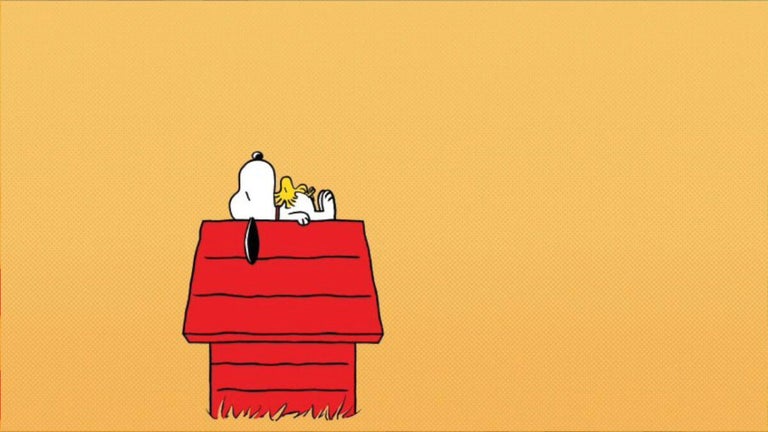
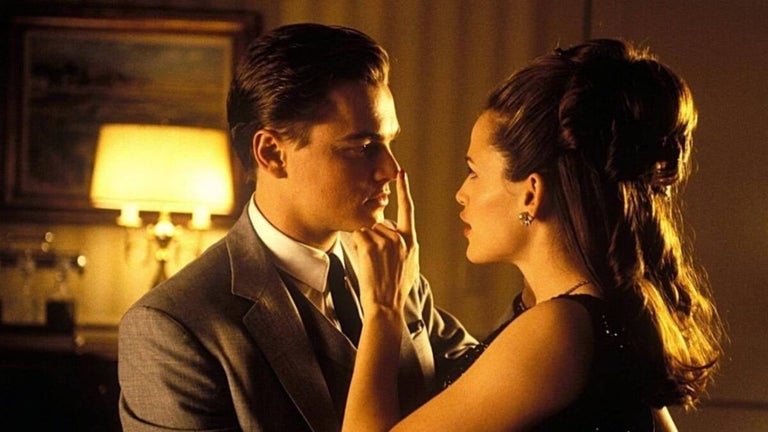
User reviews about Pinterest
by Rahma Mohamed
its a great app i love it , i find all what i need in it , its so helpfull
by Tina Mccoy
love this app. i have my daughter into it now and she hasn't put it down.she loves it just like me.
by NEO STAT
yes i do alot too many people should know that if you need or want the best ideas this is where youyr get them
by Johnson Nyingi
nice app i have been using to find and see various innovation around the world and how some of them can be replicated
by Alone One
I like house design, man suite, garden design, home decoration and sketch up design.This is more better for learning and idea for me.
by Yousry Mousa
I had found it very useful for education and more .
Also it is very clear and active when working with it